
Core features
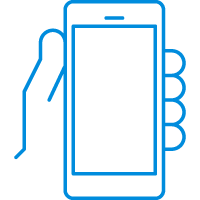
Always with you
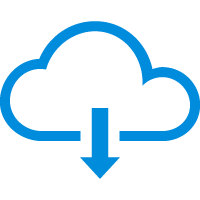
Cloud-based
Core features
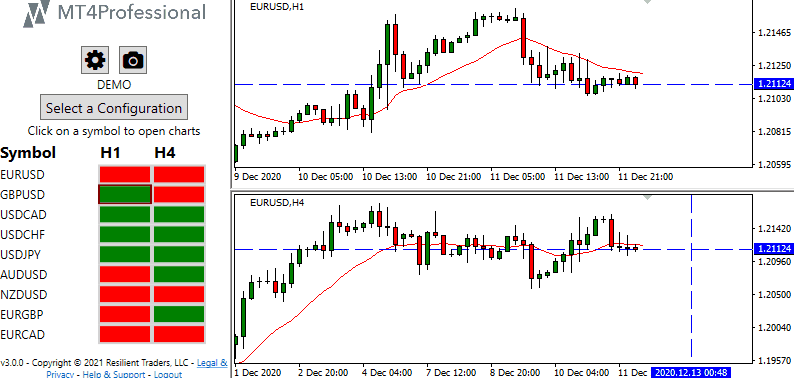
Open symbols charts in one click
Stop configuring charts for each symbol. Have the same charts configuration for all your symbols, and for any timeframe.
When you click on a symbol in the MT4Professional Scanner, that symbol will open on all charts with your custom configuration. With the charts you want, in the positions you want, and with the size you want, you will be ready to go. Smart!
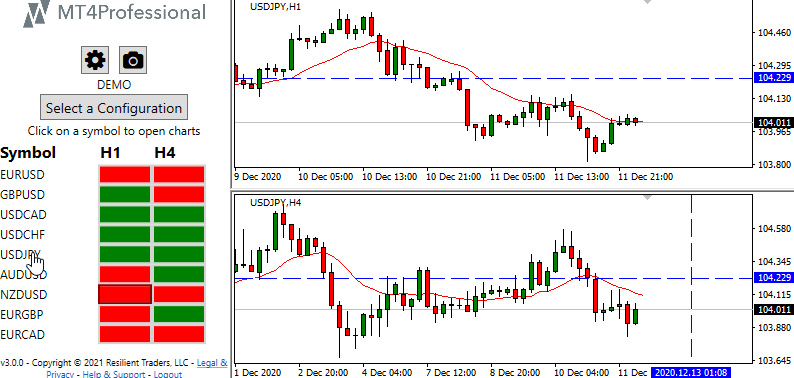
Perform multi-timeframe analysis
Confirm the opportunity by checking other timeframes with synced crosshair.
Just one click is needed to synchronize timeframe alignment in all charts, and in all timeframes.
Just set the pointer to the bar you want in a chart and MT4Professional will align all the other charts for you, setting the pointer to the corresponding bar on each chart.
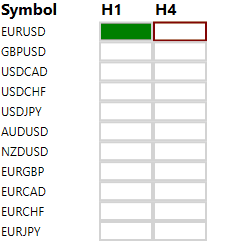
Up to 100 indicators scanned per second
MT4Professional scanner can scan up to 100 indicators per second, this allows you to check the entire market situation, even using complex conditions on different timeframes and symbols in a few seconds.
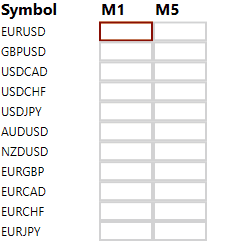
Also scan low timeframes
MT4Professional scanner can scan every timeframe, also low timeframes like M1. This allows you to instantly see market changes.
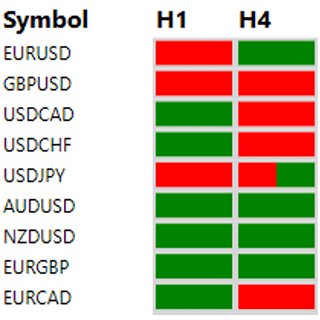
Compare multiple items at a time
In the image, a scanner for MACD using both its values: MACD and signal line. Cells have multiple colors, the first part of the cell is green if the MACD is greater than 0 otherwise red, the second one is green if the signal line is greater than 0 otherwise red. See the cell for USDJPY H4 where the first part is red and the second one green, that means the MACD is lower than 0 and the signal line is greater than 0, all other cells have the same color. Have you seen how much information you can get from colors? Imagine how much time you would need to do this manually.
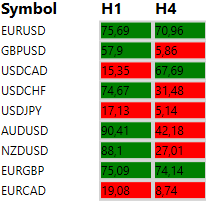
Indicators values in the blink of an eye
Display the values of different indicators for any symbol and timeframe in the blink of an eye. It's easy with MT4Professional! Sometimes it may be handy to see the specific value of an indicator and not just a color.
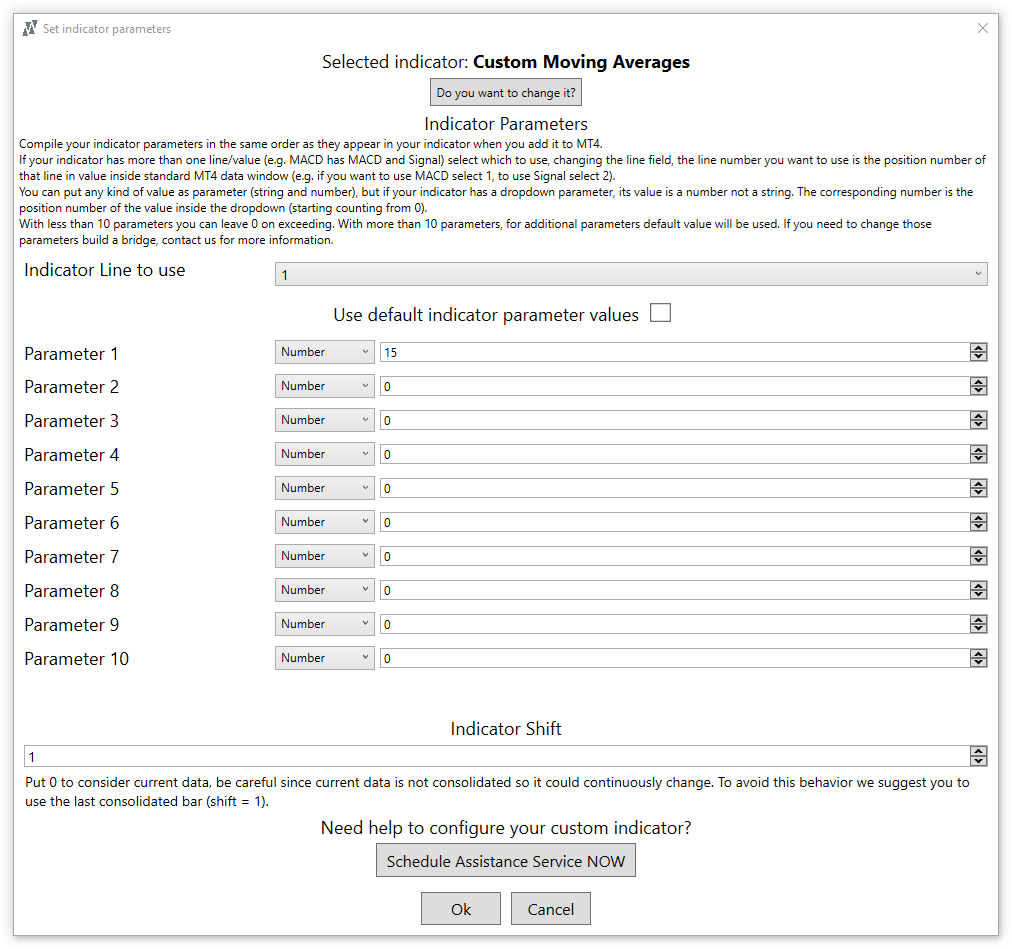
Custom indicators support
On MT4Professional for scanner conditions you can use both standard and custom indicators setting all input parameters. Any indicator can be used in MT4Professional, also indicators with multiple lines, for example MACD that has 2 lines: MACD and signal line.
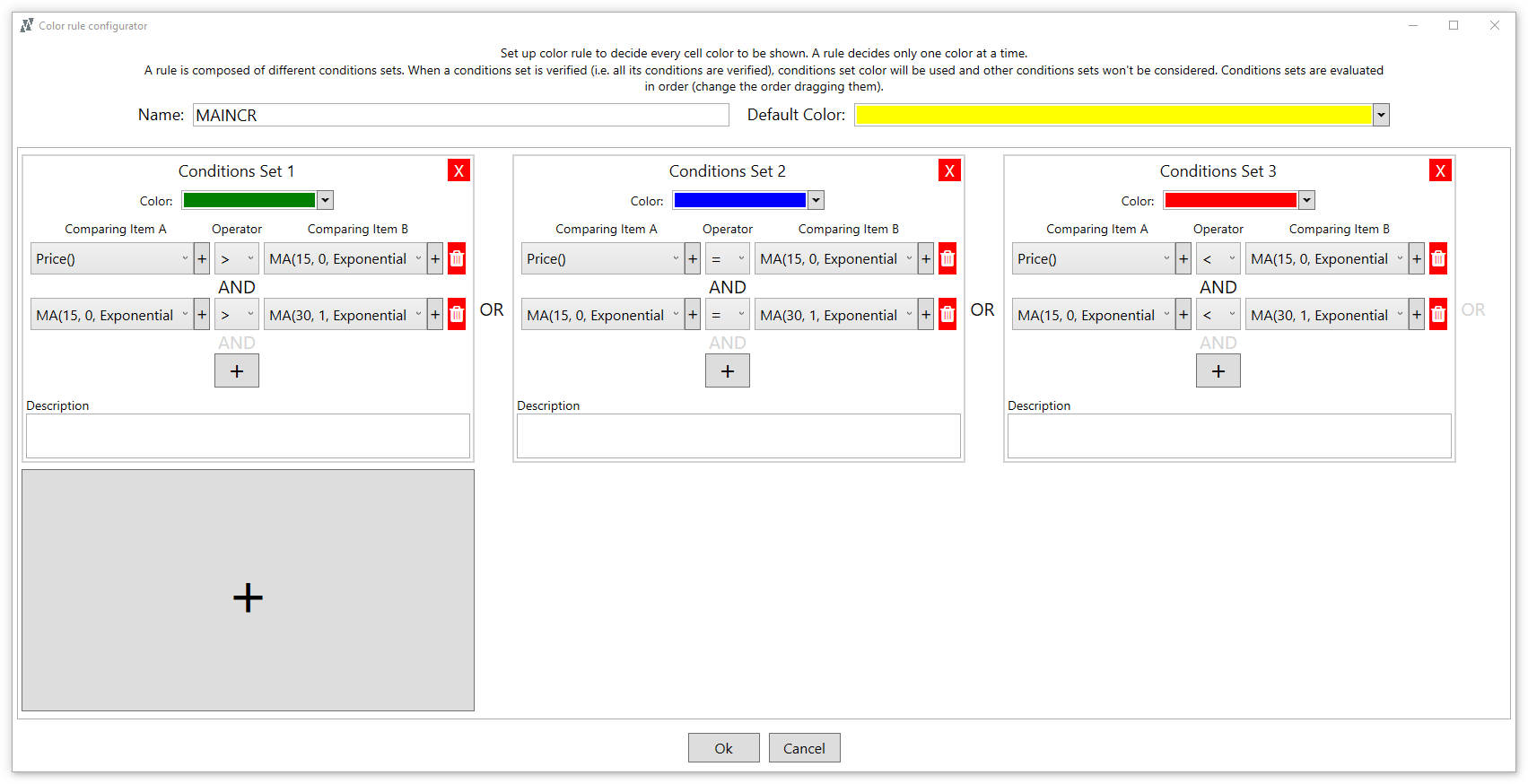
Unlimited scanner conditions and flexibility
A scanner rule can be composed of all conditions you want, with all constraints you want. You can compare all indicators you want among them or among fixed constraints (useful for some indicators like RSI). You can perform all comparisons you want with all logic you want using all colors you want. In fact, in every rule, you can add different comparisons combining them with boolean logic (AND and OR).

Fully integrated in MT4 and MT5
MT4Professional is integrated inside MT4 and MT5. You won't need to manage an external program, but the MT4Professional panel will be automatically added to your MT4 and MT5 without any further actions needed from you.
Always with you

Realtime alerts & notifications
Receive notifications on your mobile phone via TELEGRAM or SMS or EMAIL or PUSH notifications for any change of the MT4Professional Scanner you want.
Immediately see the most significant details of every alert condition you select. Each alert contains a Screenshot of the event, from your charts when the condition was met, and includes the realtime scanner that fired it. Everything in just one click.
Not only this, but with Telegram, you can easily automatically send notifications to a group, so share your trading opportunities with your trading group.
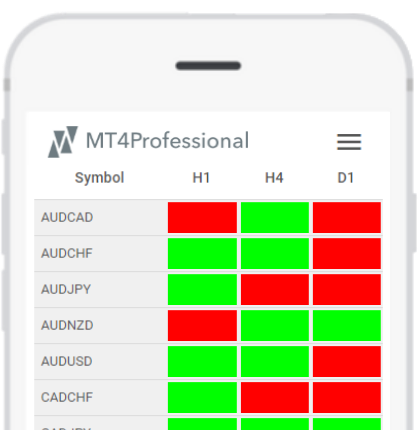
Realtime scanner on mobile
View all of your MT4Professional instances from any device, including mobile ones.
This way, you can be immediately aware of any change of your MT4Professional Scanner, in realtime. Anytime, anywhere!
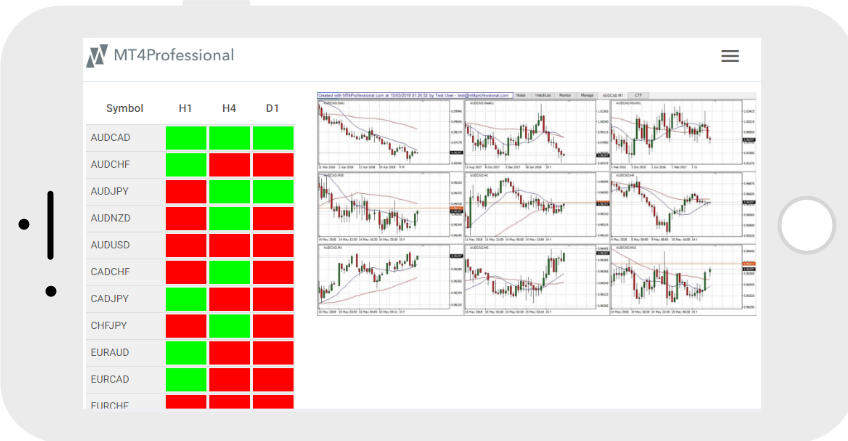
Realtime MT4 and MT5 snapshots on mobile
Capture a snapshot of every MT4Professional instance remotely, in a few seconds from any device. Snap!
Choose any symbol remotely and capture a snapshot of all charts for that symbol.
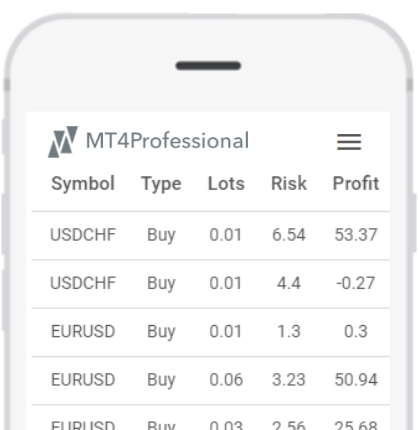
Realtime MT4 and MT5 trades status on mobile
View all of the trades from all your MT4Professional instances using any of your mobile or desktop devices.
Analyze any change of your MT4 and MT5 trades immediately and in realtime, looking for any change of the market (detected by the scanner) causing issues with your trades.
Cloud-based
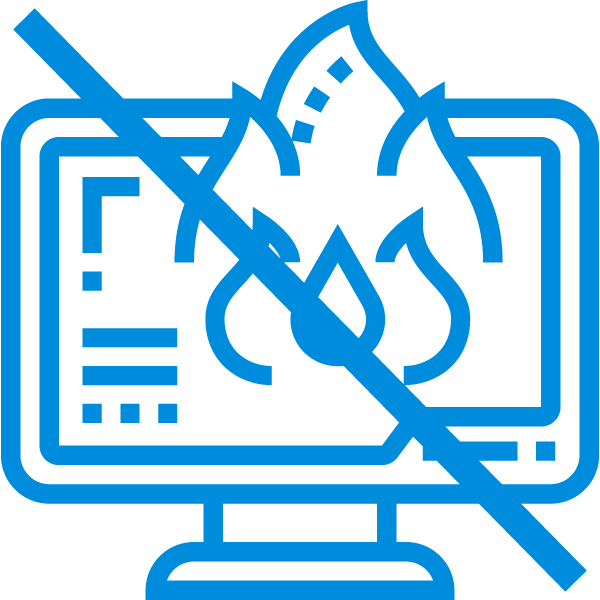
No lost data
Your configurations are safely stored and backed up on Amazon Cloud Servers. No lost data!
This means you can use MT4Professional from any computer, without manually synchronizing settings and data.
All your computers are automatically synchronized and you have the same MT4Professional settings and data on all your computers.

Cloud sharable MT4 and MT5 snapshots
Quickly capture a snapshot of all your charts and scanner, safely save them to the cloud. Of course all the details related to the charts are automatically saved as well.
Easily share your personal page (with all your public snapshots) or just one snapshot with any other person using: Email, Twitter, Facebook, etc...
Start a public comments discussion for each snapshot captured.
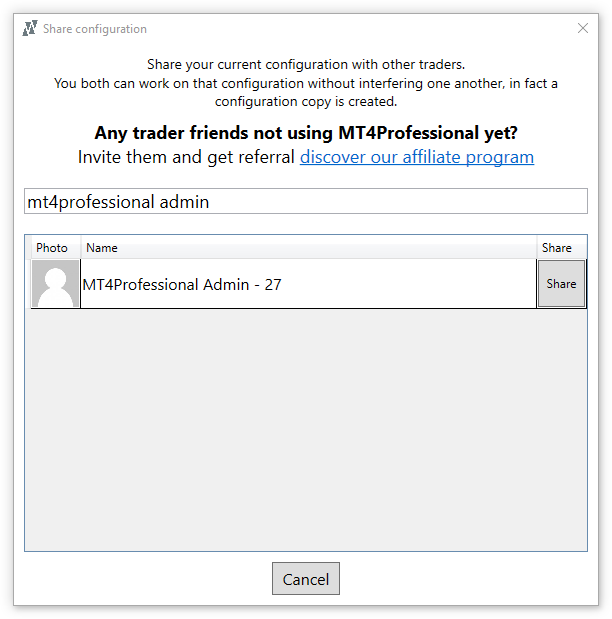
Configurations sharing with other traders
One click to share your entire configuration with a network of traders. Meanwhile, receive configurations from other traders like you.
Collaborate and cooperate with your own traders network sharing your configurations and your strategies with your group.
This is like a social network for trading strategies.
Ready to get started? Enjoy the best trading experience






